Password 密码宏

Published on November 21, 2016 by doobom
demo macro password simpl-windows smart-graphics 安全 about-macro 密码 about-program
1 min READ
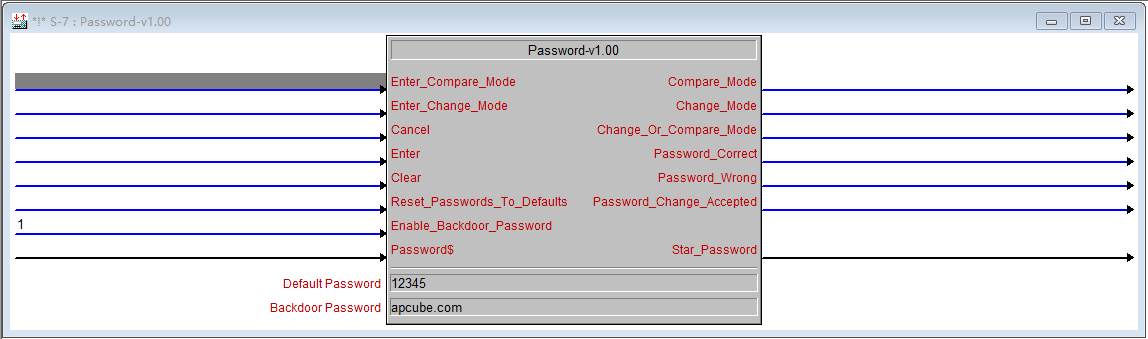
做了一个适合 3 系界面的密码宏,界面上只要一个输入框就好了,简洁轻松搞定。
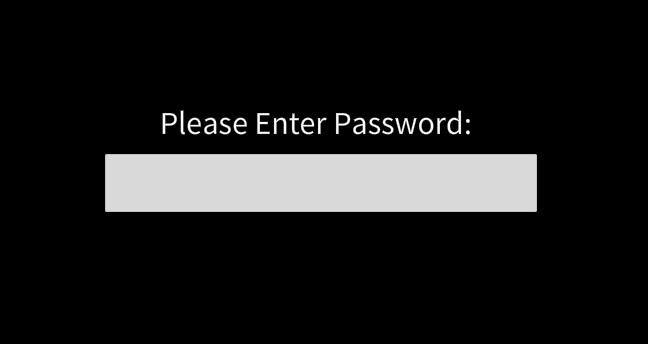
测试环境:
Crestron Software:
Crestron Core 3 UI Controls........: 2.11.05.12 C:\\Program Files (x86)\\Crestron\\Cresdb
Crestron Database..................: 60.00.006.00 C:\\Program Files (x86)\\Crestron\\Cresdb
Crestron Toolbox...................: 2.42.442.02 C:\\Program Files (x86)\\Crestron\\Toolbox
+BPC8 Tool : 1.42.442 C:\\Program Files (x86)\\Crestron\\Toolbox
+Complete Shell : 1.42.442 Unavailable
+DMTools : 1.42.442 Unavailable
+DSP128Shell : 1.42.442 C:\\Program Files (x86)\\Crestron\\Toolbox
+Front End : 1.42.442 Unavailable
+Minimal Shell : 1.42.442 Unavailable
+Procise Tools : 1.42.442 C:\\Program Files (x86)\\Crestron\\Toolbox
+Prodigy Tools : 1.42.324 C:\\Program Files (x86)\\Crestron\\Toolbox
+Server : 1.42.442 C:\\Program Files (x86)\\Crestron\\Toolbox
Device Database....................: 80.00.002.00 Unavailable
SIMPL Windows......................: 4.05.04.00 Unavailable
SIMPL Windows Library..............: 508 Unavailable
SIMPL+ Cross Compiler..............: 1.3 Unavailable
VisionTools Pro-e..................: 6.1.03.00 C:\\Program Files (x86)\\Crestron\\vt\_pro-e
Operating System:
Windows Version: Microsoft Windows 10 专业版
IE Version: 9.11.14393
CPU: Intel(R) Core(TM) i7-3537U CPU @ 2.00GHz (x4) @ 2494 MHz
Physical Memory: 1186 MB / 3877 MB
Virtual Memory: 1823 MB / 2047 MB
Admin Rights: Yes
DPI: X:96 Y:96
Scaling Factor: 100
UAC Enabled: True
Virtualization Enabled: True
下载: v1.00 Password-v1.00.7z - 6 KB